I C IT from both sides now!
I see IT from both sides now! Reporting for Profweb, a lot of exciting information about IT innovation crosses my desk. As I scan incoming content for its suitability to appear in our pages, I’m ever on the alert for things to use in my own classroom.
This double mission becomes more pronounced as time goes by. My second semester back in the classroom after departmental coordination is drawing to a close, and the durability of a lot of the course material that I’ve developed means that my need to find new content is much less acute than it was when I was starting from scratch. The IT resources that I’ve assembled harmonize well, and changes have to be tightly targeted to improve an already well-functioning system.
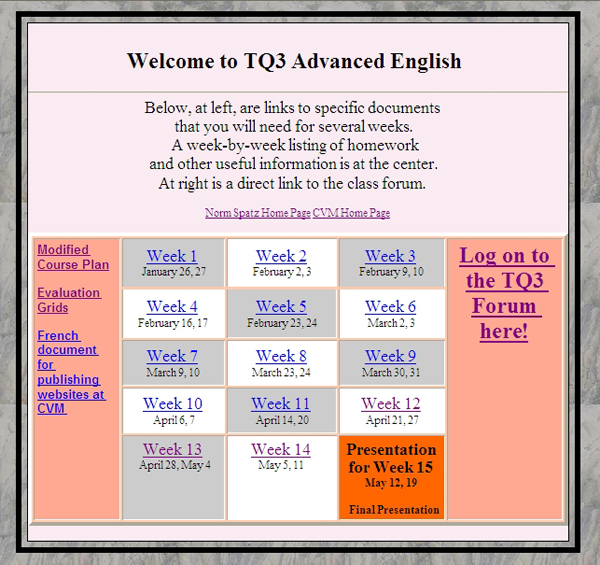
The Course Homepage
In this article, I’ll discuss a recent IT addition that I made to my teaching tool kit which could be useful to college teachers. Last week this change was thrust upon my students. My class begins in a very similar manner each week. As a selection from my favourite Motown Hits comes to a close, I try to make some lame relation to the corny lyrics and turn on the data projector. When the 20 second countdown ends, the course home page swims into view with a live link on the current day’s class. For most of the year, a click on the link opened to a page that looked like the Week 1 Guide.
A Guide to Your TQ3 Week’s Experience generally began with an activity called something like ‘Getting in the Mood’.
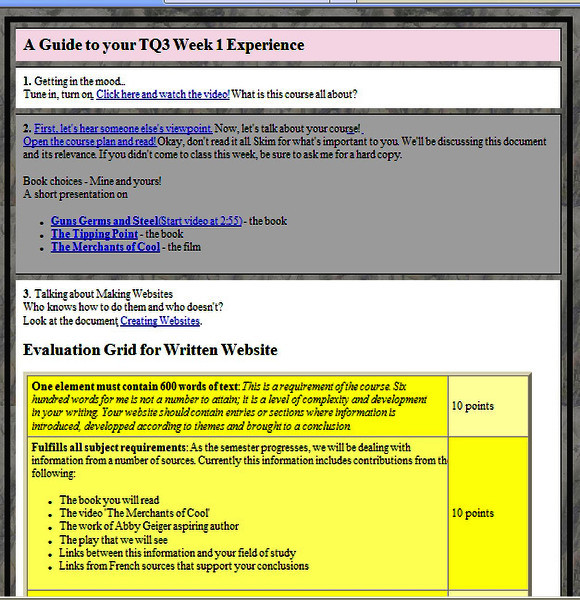
The Week 1 Guide
Week 1 linked to one of my favourite videos which I discovered on Marleigh Greaney’s blog about IT. This is a great conversation starter for students who have just come together as a group. As with so much IT material, I am able to reuse my successes. After the warm up, I generally explain to students what’s in store in the lesson. I try to be dynamic, but sometimes my explanations literally force me to scroll up and down. If I’ve rethought how I’m going to teach a class just before its start, the material isn’t in order because I don’t have the time to redo the table in Dreamweaver.
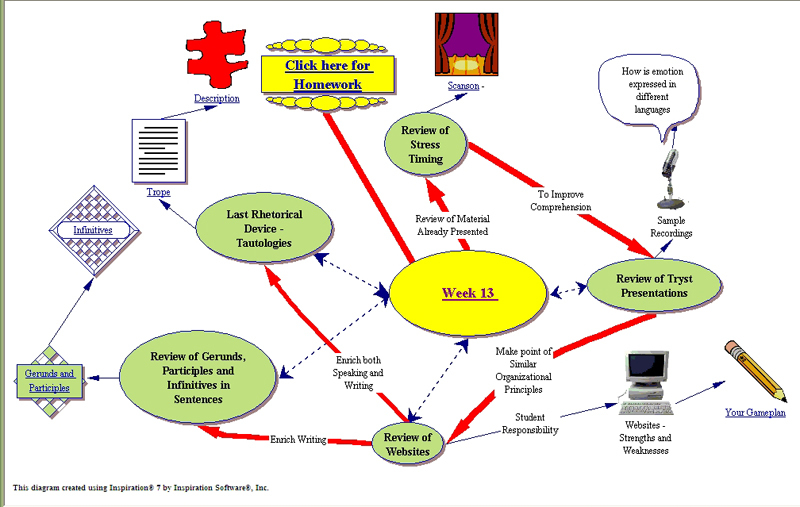
The Week 13 Guide
After most of the semester was over, you can then imagine my students’ surprise when the Motown came to a close; the data projector counted down; the course home page swam into view; the Week13 link was clicked and voilà the week’s Guide came up – and it was completely different. The Week 13 Guide is at left. Although I was pretty excited, I can best describe my students’ response as cautious.
I guess if someone had been really negative, I could have blamed Sylvia d’Apollonia or even Ryan Moon or maybe Shujaat Wasty. Shujaat had sent me an e-mail promoting an APOP presentation by Ryan on MindMaps. Ryan explained the concept of MindMapping as a tool for brainstorming and a way of organizing conceptual information. Raymond Cantin has also written a really interesting column on ths topic. I realized that this was exactly what I needed to plan my courses. Sylvia d’Appolonia, however, has to take the ultimate blame because I talked about how interested I was in the concept during our discussion about her article on Avatars, and she gave me a one-month trial CD for Inspiration mindmapping software. I’m still on the trial period, and fortuitously my college is buying a limited number of copies for interested teachers.
The software is wonderful because it makes planning my course much easier. Relationships between topics are explained, and new topics insert easily. After the planning is done and all of the links are inserted, a chart can be exported in HTML which allows me to explain the flow of the course in a visually coherent way using my website during class.
I’m so thankful that I have Profweb to whet my appetite for IT.
A new element has to prove its mettle before it is welcomed into my world. I feel that the advantages of this new graphic flow chart will make students more meta-cognitive of their own learning process although the first reaction that I heard in my classroom as Week 13 came on the screen was, ‘Where does the spaghetti start?’
Of course, no one should adopt an IT resource without thinking about how it will ‘play’ with their students, but I’m so thankful that I have Profweb to whet my appetite for IT. Cautious about tampering with something that works, I’m so pleased when a resource that I use to fine tune my course connects. Waves of change are coming into our classrooms, creating challenges to find and apply new technologies of benefit to our students. Let Profweb be your classroom to learn about and share these changes. Ride the wave!
Please use our Reader Response Feature below to share your experiences using new technology with your colleagues.

